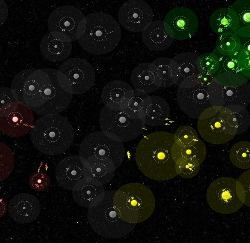Home
Discussion Forum
Cheats
GameBoy Adv.
Game Cube
Macintosh
N-Gage
Nintendo DS
Nintendo Wii
PC - Windows
Playstation
Playstation 2
Playstation 3
PSP
Xbox
Xbox 360
Other Systems
3DO
Amiga
Arcade
Atari 2600
Atari 5200
Atari 7800
CD-i
Colecovision
Dreamcast
DVD Video
Game Cube
Game Gear
Game.Com
GameBoy
GameBoy Adv.
GameBoy Color
Genesis
Intellivision
Jaguar
Lynx
Macintosh
Master Systems
N-Gage
Neo*Geo
Neo*Geo Pocket
NES
Nintendo 64
Nintendo DS
Nintendo Wii
PC - Windows
Pinball
Playstation
Playstation 2
Playstation 3
PSP
Saturn
Sega 32X
Sega CD
SNES
TurboGrafx 16
Vectrex
Virtual Boy
Xbox
Xbox 360
Affiliates
Full Affiliates List
Atomic Xbox
Cheat Codes Club
Cheat Patch
Code Crawler
Cheat Mad
Cheatoogle
EcheatZ
Game Score
Game Zone
Jumbo Cheats
You are viewing Cheat Codes for Civilization 4
Browse PC - Windows Alphabetically
0 - 9 |
A |
B |
C |
D |
E |
F |
G |
H |
I |
J |
K |
L |
M
N |
O |
P |
Q |
R |
S |
T |
U |
V |
W |
X |
Y |
Z
System : PC - Windows
Date Added : 2006-02-18 09:13:13
Views : 36812
Insert Unit/City
After active the cheat mode, press ctrl+shift+left click on a tile. A menu will pop up and allow you to insert unit or city for players/opponent.
Cheatdialog
After applying "CheatCode = chipotle" in configuration-file, open console with ~ and use command "game.toggledebugmode". With debugmode turned on you can press SHIFT+T to open CheatDialog to alter Gold and Technology
SHIFT+T CheatDialog
Debug mode commands:
Use the following commands after enabling the Game.toggleDebugMode code.
Result -Action:
World editor - [Ctrl] + W
Decrease highlighted unit's strength by 0.2 - [Shift] + [
Increase highlighted unit's strength by 0.2 - [Shift] + ]
Increase gold by 1000 - [Ctrl] + 4
Display debug menu - [Ctrl] + D
Insert unit/city - [Ctrl] + [Shift] + Left Mouse Button
More hot keys
First enable Debug Mode then have either a unit or a city selected and push the following keys:
Code - Result:
(Unit) Ctrl + "+" - Unit level up
(City) "+" - Immediately complete whatever the city is producing
(City) Ctrl + "+" - Add 10 to city culture
(City) Shift +"+" - Add 1 to city population
Cheat mode:
Make backup of the file, use a text editor to edit the "civ4config" file in the game folder. Change the "CheatCode = 0" line to "CheatCode = chipotle". Press ~ during game play to display the console window. Type help to display all codes that are entered at the console window
Result - Code:
Display all console window codes - help
Stop music - Sound.noMusic
Reload audio scripts - Sound.reload
Stop Soundscape from playing - Sound.stopSoundScape
Play sound - AS2D, AS3D, ASSS - Sound.play string (filename)
Finds entities with black emissivity - Graphics.FindBlackPlotsAndCities
Hide attachables - Graphics.HideAttachables
Force light update on all entities - Graphics.ForceLightingUpdate
Rebuild terrain and lighting - Graphics.ReBuildTerrain
Set Hill scale - Graphics.SetHillScale (floating number)
Set Peak scale - Graphics.SetPeakScale (floating number)
Set water plane height - Graphics.setWaterHeight (floating number)
Set render depth for quad tree - Graphics.quadTreeDepth (integer)
Toggle water - Graphics.toggleWater
Display terrain - Graphics.displayTerrain bool bOn
Toggle grids - Graphics.toggleGridMode
Dump texture palette - Graphics.showTexturePalette
Set texturing - Graphics.setTextureMode bool bOn
Set wireframe - Graphics.setWireframe bool bOn
Erase all plots - Map.erasePlots
Reload Game Text xml files - Xml.reloadGameText
Reload Civ4TerrainSettings.xml - Xml.reloadLandscapeInfo
Reload Civ4ArtDefines.xml - Xml.reloadArtDefines
Toggle output of texture loads/accesses to debug output - Game.toggleTextureAccessInfo
Create sequences associated with the selected unit - Game.createSelectedUnitKFs
Toggle Animation Test Tool - Game.toggleAnimationTest
Show GFC directory chooser - Game.gfcDirChooser
Show GFC file dlg window - Game.gfcfiledlg
Show GFC test popup - Game.testGFC (integer)
Show test popup - Game.testFont bool bEnable
Show the Python test popup - Game.testPythonPopup
Show test popup - Game.testPopup
Scroll to the bottom - Game.scrollBottom
Scroll to the top - Game.scrollTop
Clear the listbox below - Game.clear
Display the help popup - Game.helpScreen
Toggle debug mode - Game.toggleDebugMode
Debugging - Game.showWBPalette bool bCreate
Dump console command history - Console.History
Clear the console - Console.Clear
Display current logging status - Log.status
Toggle logging - Log.toggle
Clear the log file - Log.clear
Erase units and cities from map - Map.empty
Fill map with units and cities for performance testing - Map.fill
Replot Goodies - Map.generateGoodies
Replot Bonuses - Map.generateBonuses
Replot Features - Map.generateFeatures
Replot Rivers - Map.generateRivers
Morph the globeview count times. - Profile.morphGlobe (integer)
Crash game - App.crash
Return the application link time - App.getBuildTime
Test player unit iteration - Player.testUnitIter (integer)
Set debugging value - App.setMooseDbg2 (integer)
Set debugging value - App.setMooseDbg1 (integer)
Not enough codes for you? Search for more cheats at cheat codes club.
Or simply Click here to find more Civilization 4 cheat codes.
| Don't like A Cheat Codes? Why not try viewing these cheat codes at one of these great cheat code sites: Civilization 4 Cheat Codes at Game Score Civilization 4 Cheat Codes at Cheat Mad Civilization 4 Cheat Codes at Jumbo Cheats Civilization 4 Cheat Codes at Cheat Patch |
Copyright © 2004 - 2025 A Cheat Codes.
All Rights Reserved. Privacy Statement